If we put this together with the fact that the OS is composed of a set of independent components, and that each of these components is serviced by a Management Console Snap-in, we can start seeing things in a way that is comfortable to us.
This option came in very useful at one of the demonstrations that we did at SQLPASS in Dallas last week. The demo was designed to show the automatic escalation of the scope of a transaction from a single phase commit to a two phase commit, based purely on the system identifying evidence for the need within the code.
Well we could have just told the attendees at the conference that this was happening in the background and asked them to believe us. But we decided to teach outside the intended scope, to show how the OS could be combined with SQL Server using an OS Tool from within the Management Studio.
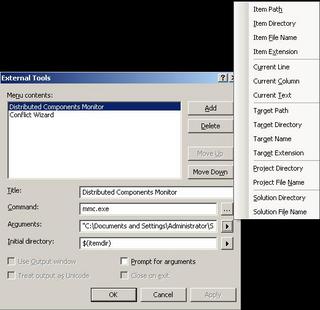 As you can see in the image. Setting the thing up is very simple. You simply specify the program that you want to run and the arguments that you want to pass to it. A lot of flexibility is included as you can see from the listbox, but we just used a previously saved snap-in called 'DTCMonitor.msc' located at "C:\Documents and Settings\Administrator\Start Menu\Programs\Administrative Tools\" as the argument.
As you can see in the image. Setting the thing up is very simple. You simply specify the program that you want to run and the arguments that you want to pass to it. A lot of flexibility is included as you can see from the listbox, but we just used a previously saved snap-in called 'DTCMonitor.msc' located at "C:\Documents and Settings\Administrator\Start Menu\Programs\Administrative Tools\" as the argument.What does it do, well when you run a distributed transaction it shows you the transaction getting listed and de-listed as it is processed.
Doesn't seem like much, maybe, but it does give you a comfortable feeling that you can see the magic happening! And the best bit, we have just extended the MS SS Management Studio to enable it bring up the snap-in window when someone chooses Distributed Components Monitor from the Tools menu.
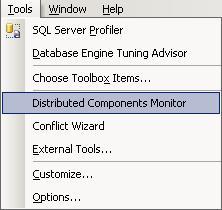
This offers a very flexible way of extending the Management Studio to help people to use the environment in a powerful way, so go play!
To find out more about how to create your own Microsoft Management Console, with your choice of snap-ins, got Here
No comments:
Post a Comment